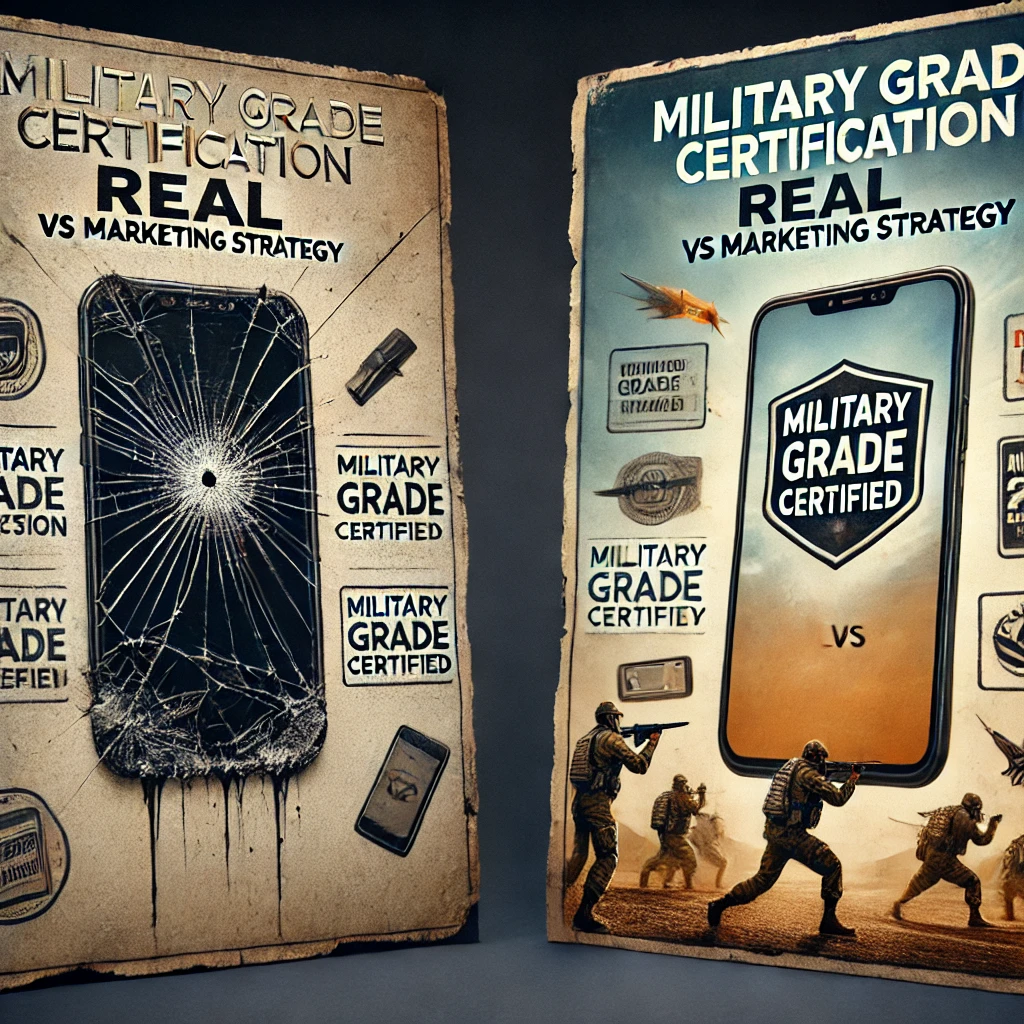The Oppo Reno 14 Pro AI Features take a big step ahead this year. Oppo didn’t just pack AI into the camera — they’ve smartly used it across communication, translation, productivity, and gallery tools. These features aren’t just gimmicks; they’re practically useful in real-life situations.
Let’s break down all the AI features that make the Oppo Reno 14 Pro smarter and more efficient.
AI Translate: Break the Language Barrier
The AI Translate tool in the Oppo Reno 14 Pro AI Features includes multiple modes that help you translate languages seamlessly.
- Text Translate: Just type the text and it will translate instantly to any supported language.
- Camera Translate: Open the camera, point it at a sign, menu, or document — and the phone instantly translates what you see.
Perfect when you’re traveling and have no idea about the local language. - Conversation Mode: If you’re talking to someone who speaks another language, turn on this feature and let AI handle the real-time translation. It recognizes both voices and translates them live.
- Live Translate: Similar to conversation mode, but works in more casual or spontaneous situations.
These tools make language translation feel effortless, whether you’re chatting with a stranger or reading a street sign.
AI Mind Vision (Mind Space Feature)
One of the most unique Oppo Reno 14 Pro AI Features is called AI Mind Space. Here’s how it works:
- Swipe up with three fingers on any screen.
- It captures the screen like a screenshot.
- Then it summarizes key points from that screen in a note format.
- It also generates a smart link, so you can go back to that page anytime.
This is perfect for saving research, product pages, or anything important while browsing.
Think of it as a smart memory assistant built into your phone.

AI Call Assistant: Translate While You Talk
Another super impressive feature is the AI Call Assistant.
- It works during a live phone call.
- It can translate what the other person is saying into your language in real time.
- Useful for international business calls or long-distance conversations.
This is next-level communication made possible with AI, and it’s built right into the Oppo Reno 14 Pro AI Features.
AI in Camera and Gallery
The Oppo Reno 14 Pro AI Features shine inside the camera app and gallery as well. Here are some cool tools:
- AI Perfect Shot: If your eyes are closed or you’re not smiling in a photo, this feature pulls data from your previous shots to intelligently fix it.
- AI Eraser: Remove unwanted people or objects with one tap.
Yes, it’s become common, but it still works great here. - AI Enhance Clarity: This doesn’t just boost quality — it brings out fine details in an image that may look dull or blurry.
- AI Unblur: Helps fix motion-blurred photos, especially those taken in a hurry.
- AI Reflection Removal: Removes unwanted glass or surface reflections from photos.
Handy for pictures taken through a window or glass.
All these tools are designed to make your photos cleaner, clearer, and more professional — without needing external apps.
Final Thoughts: Smart, Not Just Stylish
The Oppo Reno 14 Pro AI Features prove that Oppo isn’t just focused on design and hardware. This time, it’s about making your everyday interactions smarter — from language barriers to photo retouching and multitasking.
Whether you’re a frequent traveler, a content creator, or just someone who wants AI that actually helps, this phone delivers.