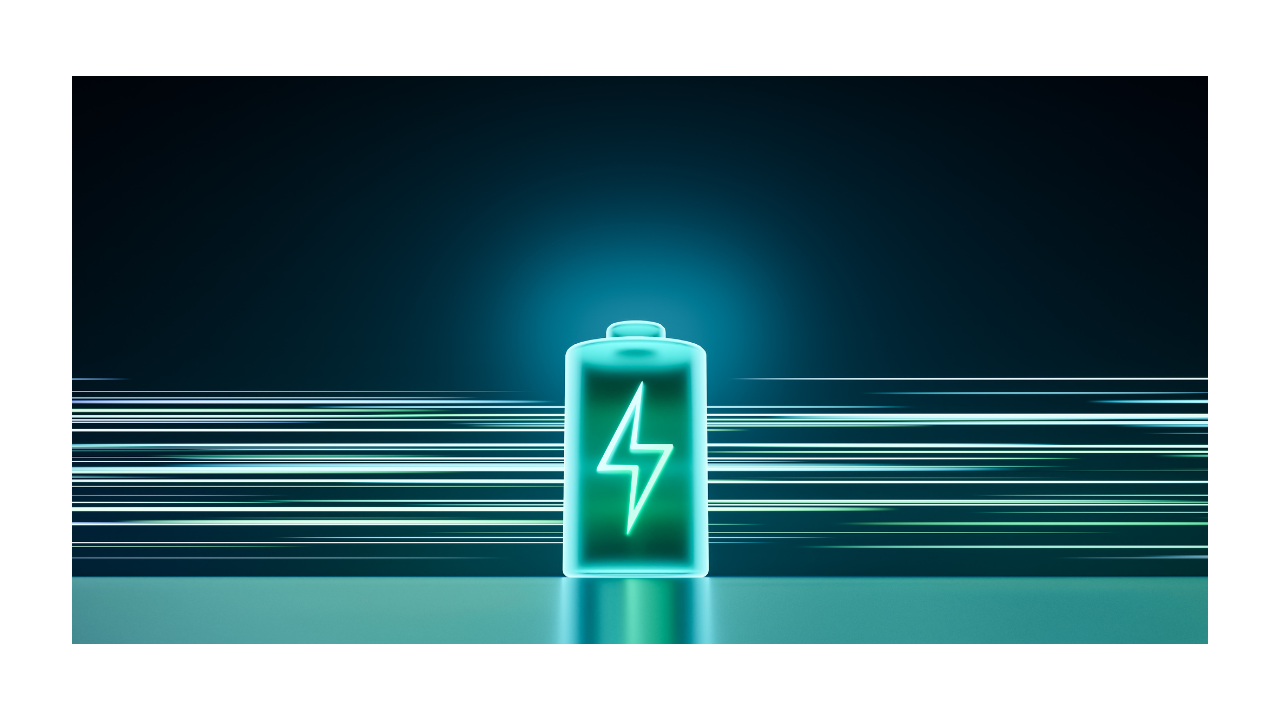Samsung is taking Samsung Galaxy AI integration to the next level with its latest Galaxy devices, particularly the Galaxy S25 Ultra. From intelligent assistants to creative tools, the One UI ecosystem is now deeply connected with Samsung Galaxy AI capabilities. Some of these features operate on-device, while others leverage powerful server-side processing. Here’s an in-depth look at the AI-powered enhancements coming to Samsung’s flagship devices.
AI-Powered Navigation with the Power Button
Samsung has revolutionized the way users interact with Samsung Galaxy AI by integrating Google Gemini AI into the power button. A simple press allows users to summon Samsung Galaxy AI, enabling quick searches, recommendations, and context-aware assistance. This deep integration ensures seamless AI accessibility without disrupting the user experience.
One UI Apps with Google Gemini AI
Samsung’s One UI applications, such as Calendar, Watch, and Notes, now come equipped with AI-powered enhancements via Google Gemini AI. This tight integration allows for smart scheduling, real-time event suggestions, and intuitive voice commands. Whether you’re setting reminders, tracking workouts, or managing appointments, Samsung Galaxy AI makes these tasks effortless.
Natural Language Search
The new One UI update introduces a powerful natural language search feature. Users can now search their device using conversational queries instead of rigid keywords. Whether it’s finding a specific photo by describing it or locating an email based on vague details, Samsung Galaxy AI understands context and delivers precise results.
AI Selector: Smart Content Interaction
Samsung introduces an AI-powered selection tool that enhances how users interact with on-screen content. Once an item is selected, Samsung Galaxy AI provides 3 to 4 contextual options, making it easier to take action. While some options were already available in the Galaxy S25 Ultra, Samsung has now added a ‘Generate Photo’ feature, enabling users to create custom AI-generated images based on the selected content.
AI Features: Server-Side vs. On-Device Processing
Samsung’s AI capabilities are divided into two categories. On-device AI works offline, ensuring speed and privacy, while server-side AI leverages cloud computing for more complex tasks. Some AI-powered functions, like language translation and quick replies, run directly on the device. Meanwhile, advanced image generation and content synthesis rely on cloud-based AI processing for enhanced results.
Chat Assist: Smarter Conversations
Samsung’s Chat Assist feature enhances messaging apps by providing AI-powered reply suggestions, tone adjustment for different contexts such as formal, casual, or professional, and AI-based grammar corrections. This ensures smooth and natural communication, whether in professional or personal chats. Samsung Galaxy AI makes conversations more fluid, ensuring clarity and professionalism.
Note Assist: AI-Powered Productivity
The Samsung Notes app now includes AI-driven enhancements under the Note Assist feature. It offers summarization, which generates concise notes from long paragraphs, auto formatting to structure notes for better readability, and smart suggestions that recommend relevant content based on context. These capabilities make Samsung Notes a powerful tool for students and professionals alike. With Samsung Galaxy AI, taking notes has never been easier.
Sketch-to-Image: Turn Drawings into Realistic Art
A game-changer for artists and creatives, Sketch-to-Image allows users to convert hand-drawn sketches into realistic AI-generated artwork. The AI enhances the drawing by refining details and filling in textures, making it ideal for digital art creation. Samsung Galaxy AI takes creativity to new heights, making sketching more interactive and engaging.
Generate Photo: AI-Powered Avatars and Artwork
Samsung introduces a unique ‘Generate Photo’ feature, enabling users to create AI-generated images in different styles, such as anime, avatars, or realistic portraits. This feature enhances personalization and creativity, allowing users to create digital representations of themselves or generate unique artistic visuals with ease. Samsung Galaxy AI ensures that users can explore their creative potential effortlessly.
Advanced AI-Powered Camera Features
Samsung’s latest devices feature AI-powered camera enhancements, offering better low-light performance, AI-driven object recognition, and automatic scene optimization. The Samsung Galaxy AI camera can intelligently adjust settings, remove unwanted objects, and suggest the best shot angles. With Samsung Galaxy AI, photography becomes more dynamic and intuitive.
AI-Powered Video Editing and Enhancements
With Samsung Galaxy AI, video editing becomes seamless. AI-driven video stabilization, background removal, and automatic scene detection make editing effortless. The Samsung Galaxy AI-powered editor can even enhance audio clarity, remove background noise, and apply cinematic filters based on content analysis.
Samsung Galaxy AI: Transforming Everyday Tasks
Whether you are browsing the web, managing files, or optimizing battery life, Samsung Galaxy AI provides intelligent automation. It can suggest app usage patterns, optimize device performance, and even offer context-aware actions. The AI-powered task manager ensures a smoother and more productive smartphone experience.
Conclusion: The Future of AI in Samsung Galaxy Devices
Samsung’s AI-driven innovations push the boundaries of smartphone intelligence. Whether it’s natural language search, AI-powered content selection, or creative tools like Sketch-to-Image, the Galaxy S25 Ultra and future devices are set to redefine user experiences. As AI continues to evolve, Samsung Galaxy AI ensures that users have the most powerful tools at their fingertips, making everyday tasks smarter, faster, and more intuitive.
With Samsung Galaxy AI Features, users are stepping into a new era of mobile intelligence, where technology understands and adapts to their needs like never before.