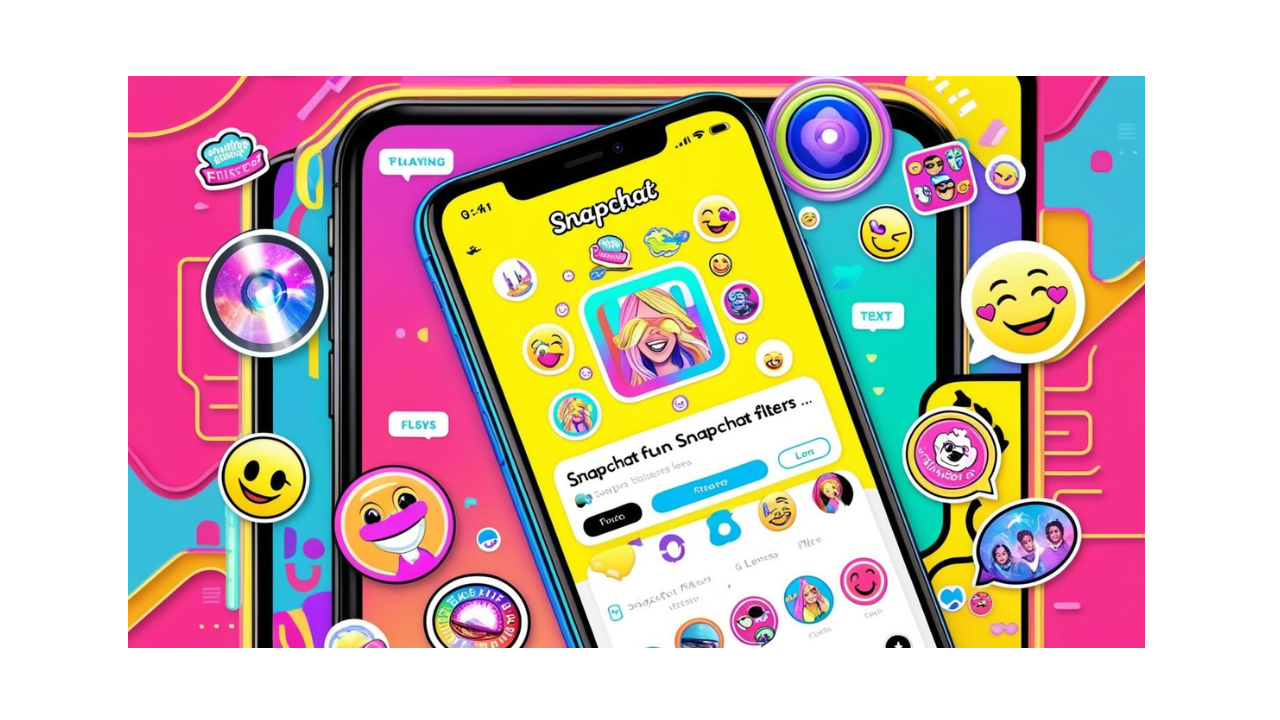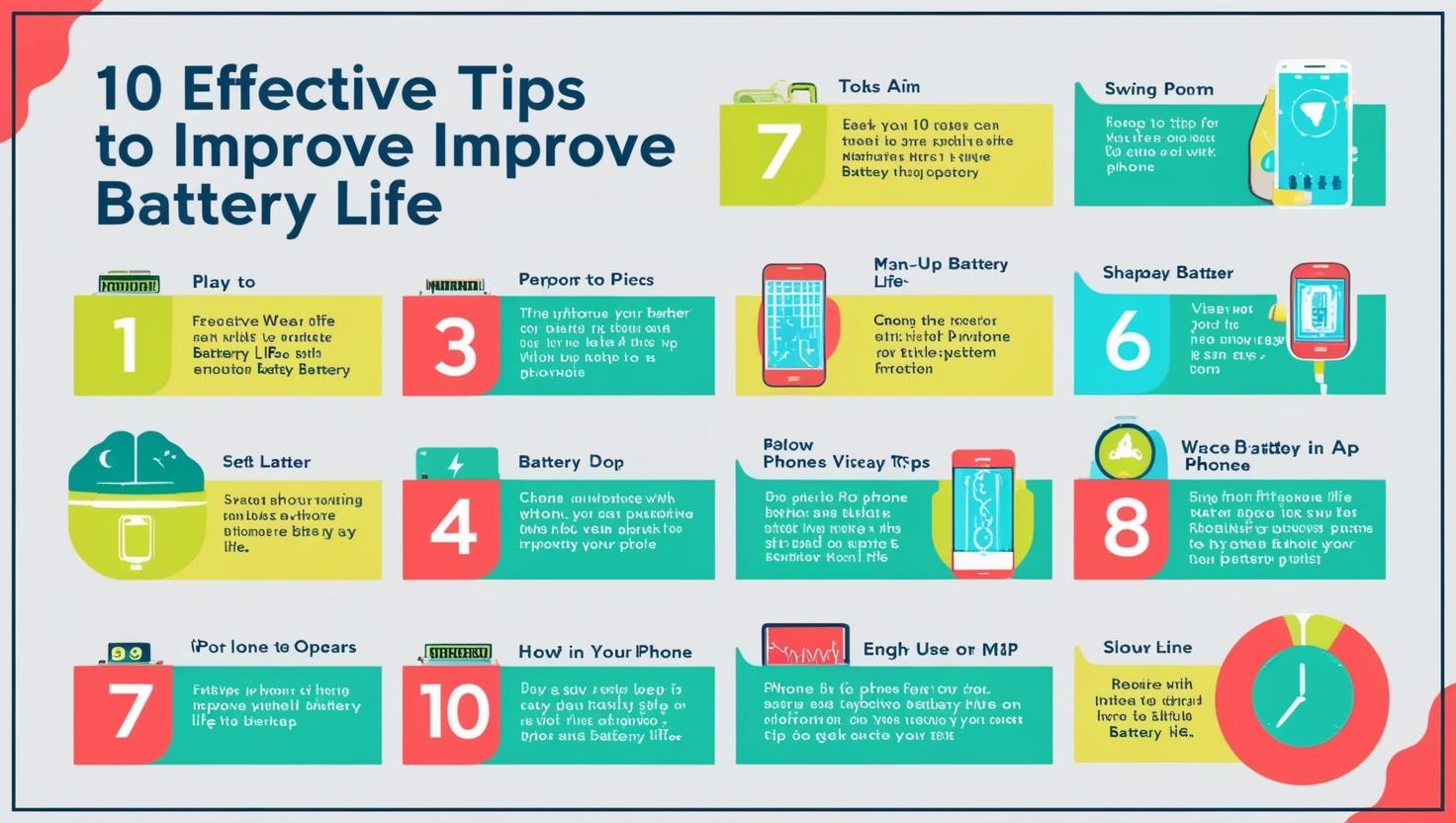Snapchat has become one of the most popular social media platforms, thanks to its unique features and fun approach to communication. Whether you’re a seasoned user or new to the app, there are a few Snapchat tips and tricks that can help you navigate Snapchat and enjoy it more effectively. In this blog, we’ll cover some of the best Snapchat features and simple navigation tricks that will enhance your Snapchat experience.
Make the Most of Filters and Lenses
One of Snapchat’s signature features is its vast collection of filters and lenses. These fun effects can transform your photos and videos in creative ways, from adding dog ears and sunglasses to turning your face into a cartoon character. To access them, just tap on your face or the screen while taking a photo or video, and swipe left or right to try out different filters. You can also use location-based filters to add a personal touch to your snaps!
Discover and Share Stories
Stories are a key part of Snapchat. They allow you to share moments with your friends and followers that disappear after 24 hours. To see your friends’ stories, swipe left from the camera screen. You can also watch stories from the people you follow, brands, or even public figures. Don’t forget to use your own Story feature to share your own day-to-day moments with friends.
Navigate with Ease
Snapchat’s interface might feel overwhelming at first, but once you get the hang of it, navigating becomes second nature. Here’s how to navigate Snapchat easily:
- Swipe Right: To go to your friends list, where you can send snaps, chats, or check the activity status of your connections.
- Swipe Left: To access the “Discover” section, where you can explore trending content, news, and more from users and brands.
- Swipe Down: For easy access to your profile, settings, and other app preferences. This is where you can adjust privacy settings or manage notifications.
By mastering these gestures, you’ll be able to access all of Snapchat’s features without missing a beat.
Save Your Favorite Snaps with Memories
Snapchat’s Memories feature allows you to store photos and videos that you don’t want to lose. To save a snap, simply tap and hold it, and then select “Save to Memories.” You can also create albums and organize your snaps for easier access later. Memories can be accessed by swiping up from the camera screen.
Use the Chat Feature for More Than Just Snaps
Snapchat isn’t just about photos and videos. It’s also an excellent platform for chatting. You can send text messages, voice notes, and even make video calls. Want to add a fun twist? Use the chat’s sticker, GIF, and Bitmoji features to express yourself in a more creative way. You can also send “chat wallpapers” to personalize the look of your conversations.
Explore New People and Content
If you want to expand your Snapchat network, there are a couple of ways to discover new people. Use the Add Nearby feature to add people who are near you, or simply use the Snap Map to explore users from different locations. By browsing through public stories, you can find new accounts to follow and engage with trending content.
Customize Your Privacy Settings
Snapchat offers several privacy settings to help you control who sees your snaps and stories. Go to Settings by swiping down on the camera screen and choose the Who Can… section to manage privacy for who can contact you, view your stories, and more. This is a great way to ensure you only share content with the people you want to.
Use Snapchat on Desktop
Did you know you can access Snapchat from your computer? While it’s not as feature-rich as the mobile app, Snapchat for web allows you to send and receive snaps directly from your computer. Simply visit Snapchat’s official site and log in using your account credentials.

Final Thoughts on Snapchat Tips
Snapchat is more than just a social media app – it’s a fun, interactive way to stay connected with friends, share stories, and even discover new content. By using these tips and tricks, you’ll be able to navigate Snapchat with ease and get the most out of its features. Remember, practice makes perfect, so keep exploring and having fun!
If you’re also interested in mastering WhatsApp, be sure to check out this guide on 2024 WhatsApp Tips That Will Make You a Messaging Pro for more messaging hacks.
Here are the links to download the Snapchat app:
- App Store (iOS): Snapchat on the App Store
- Google Play Store (Android): Snapchat on Google Play
You can visit these links to download the app on your respective device.